< Previous | Contents | Manuals Home | Boris FX | Next >
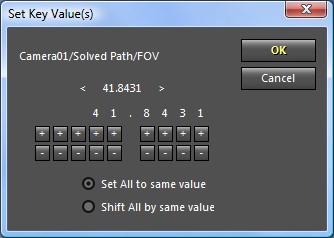
Activated by double-clicking a key from the graph or tracks views, or the number itself in the Number Zone, to change one or more keys to new values, specified numerically.
If multiple keys are selected when the dialog is activated, the values can all be set to the same value, or they can all be offset by the same amount, as selected by the radio buttons at the bottom of the panel.
The value is controlled by the spinner, but also by up and down buttons for each digit. You can add 0.1 to the value by clicking the ‘+’ button immediately to the right and below the decimal point. The buttons add or subtract from the overall value, not from only a specific digit.
Right-clicking an up or down button clears that digit and all lower digits to zero, rounding the overall value.
The values update into the rest of the scene as you adjust them. When you are finished, click OK or Cancel to cancel the change.
©2024 Boris FX, Inc. — UNOFFICIAL — Converted from original PDF.
