< Previous | Contents | Manuals Home | Boris FX | Next >
Classic Lens Control Panel
This is the control panel used exclusively in SynthEyes 2210 and earlier. It can still be used for fast and simple results, though not all parameters can be exported to downstream applications (ie the cubic distortion), and advanced parameter solving modes are not available. (See the advanced Radial+Squash model as an alternative where they are.)
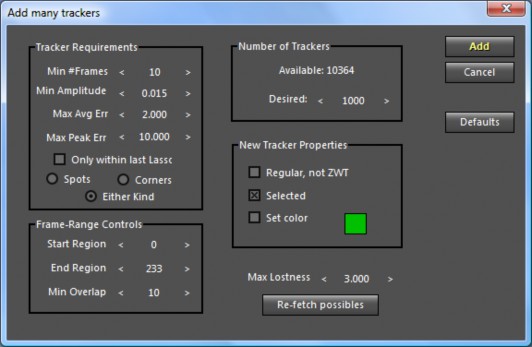
Reset. Turns off all the Calculate checkboxes and clears all the parameter values back to their normal values, ie assuming the camera is perfect.
Quadratic distortion. Checkbox and spinner. This is the simple traditional quadratic distortion value, also found on the main Lens panel. When the checkbox is on, the solver will determine the best quadratic distortion value, starting from the spinner's initial value, placing the optimal value into the spinner at the completion of solving. When Zooming Distortion is enabled, the value shown reflects the effect of (changes with) the zoomed field of view on the current frame, ie it is apparently animated, although there is still only a single underlying value.
Cubic distortion. Checkbox and spinner. This is a cubic distortion value, which affects the image corners more than the interior, compared to quadratic distortion. When the checkbox is on, the solver will determine the best cubic distortion value, starting from the spinner's initial value, returning the optimal value to the spinner at the completion of solving. When Zooming Distortion is enabled, the value shown reflects the effect of (changes with) the zoomed field of view on the current frame, ie it is apparently animated, although there is still only a single underlying value.
Quartic distortion. Checkbox and spinner. This is a quartic distortion value, which affects the image corners even more than the interior, compared to both cubic and quadratic distortion. When the checkbox is on, the solver will determine the best quartic distortion value, starting from the spinner's initial value, returning the
optimal value to the spinner at the completion of solving. When Zooming Distortion is enabled, the value shown reflects the effect of (changes with) the zoomed field of view on the current frame, ie it is apparently animated, although there is still only a single underlying value.
Lens Center. Checkbox and two spinners. The spinners control the placement of the lens center (optic axis) on the image in the transformation from 3D to 2D coordinates. When the checkbox is on, the solver will determine the best lens center, starting from these initial values. The camera motion must be quite complex in order to be able to determine valid lens center information: a straight- line motion will not constrain the lens center at all, and garbage will result.
Distortion Eccentricity. Checkbox and spinner. The eccentricity affects the calculation of the distance from a pixel to the lens center, boosting the contribution of the vertical difference. This is intended for anamorphic shots, where distortion may take place in a combination of before and after the anamorphic element. Do not request this calculation until initial quadratic, cubic, and/or quartic distortion values have been computed. (Eccentricity affects distortion, so if there is none, problems will result,ie "not a crisp solution".) Eccentricity of 1.0 is normal.
Anamorphic Squash Slope. Checkbox and spinner. This is used for anamorphic shots with focus breathing, ie the focus pull causes zoom that can be different horizontally and vertically. This is the ratio between the vertical and horizontal zoom, such that 1.0 means they zoom together as normal, and 0.0 means that the vertical dimension doesn't zoom at all as the horizontal does. When squash is present, the shot's aspect ratio is changing during the shot, driven by the zoom.
The lens workflow must vertically squash or stretch the source imagery to compensate. A squash slope of 1.0 is normal. See also the Squash Reference FOV, next.
Squash Reference FOV. Checkbox and spinner. This reference field of view goes with the Anamorphic Squash Slope; the Squash Reference FOV is that FOV where the actual aspect ratio from the Shot Setup dialog is correct. Initially, or with marginal shots, you can just estimate this. If the shot permits a good normal FOV calculation, then once an initial squash slope estimate has been determined, you can consider turning on the Calculate checkbox. (The squash slope must not be 1.0 when computing the squash reference FOV.) Allowing the reference FOV to be determined amounts to conceding that you don't really know the true aspect ratio at all, because the anamorphic elements aren't exactly 2.0, for example.
Rolling Shutter. Checkbox and spinner. These allow the rolling shutter value to be found from live shots (or from calibration shots for that matter). This value is different from the one on the Shot Setup panel; it is for the solver only. Rolling shutter solves never result in apparent matches, because the images cannot truly be corrected, even in theory. The computed rolling shutter value can be used by capable animation packages (that can simulate rolling shutter) to render footage that will composite with the original rolling footage.
Zooming Distortion. Checkbox. When checked (for zoom shots), the quadratic, cubic, and quartic distortion values are linked to the zoom in an approximate compensation for the changes in distortion of zoom lenses (which typically have no distortion when tight, and significant distortion when pulled back wide).
Turning this value on and off affects the display of the quadratic, cubic, and quartic distortion values: when Zooming Distortion is on, those values are always the values for the current frame, ie as they are affected by the (zooming) field of view.
©2024 Boris FX, Inc. — UNOFFICIAL — Converted from original PDF.
