< Previous | Contents | Manuals Home | Boris FX | Next >
This dialog is launched by right-clicking in the canvas area of the graph editor, when it is in graphs mode, then selecting the Approximate Keys menu item.
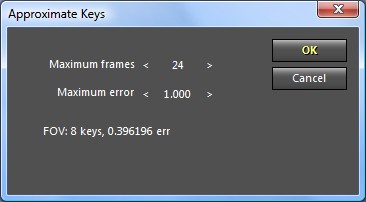
Approximate Keys does what the name suggests, examining the collection of selected keys, and replacing them with a smaller number that produces a curve approximating the original. This feature is typically used on camera or moving object paths, and zooming field of view curves.
Fine Print : SynthEyes approximates all keys between the first-selected and the last-selected, including any in the middle even if they are not selected. All channels in the shared-key channel group will be approximated: if you have selected keys on the X channel of the camera, the Y and Z channels and rotation angles will all be approximated because they all share key positions.
You can select the maximum number of keys permitted in the approximated curve, and the desired error. SynthEyes will keep adding keys until it reaches the allowed number, or the error becomes less than specified, whichever comes first.
The error value is per mil (‰), meaning a part in a thousand of the nominal range for the value, as displayed in the SynthEyes status line when you left-click the zoom control for a channel. For example, the nominal range of field of view is 0 to 90, so 1 per mil is 0.09 degrees. In practice the exact value should rarely matter much.
At the bottom of the display, the error and number of keys will be listed. You can dynamically change the number of keys and error values, and watch the curves in the viewport and the approximation report to decide how to set the approximation controls.
©2024 Boris FX, Inc. — UNOFFICIAL — Converted from original PDF.
